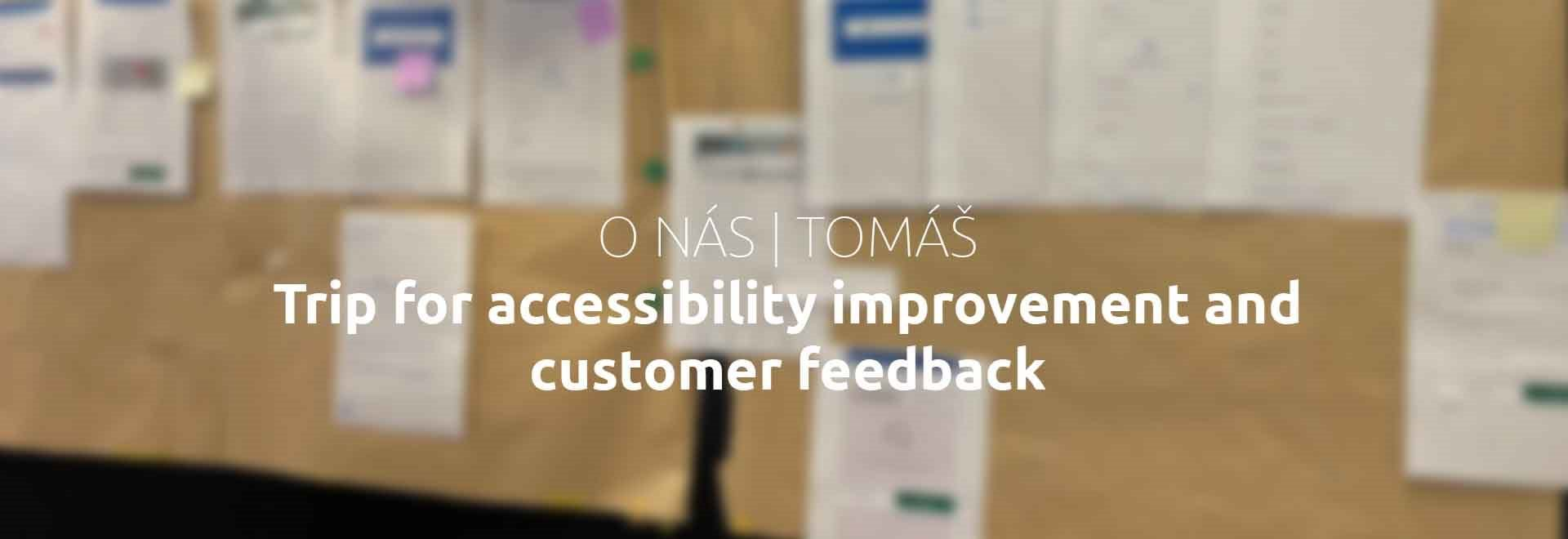
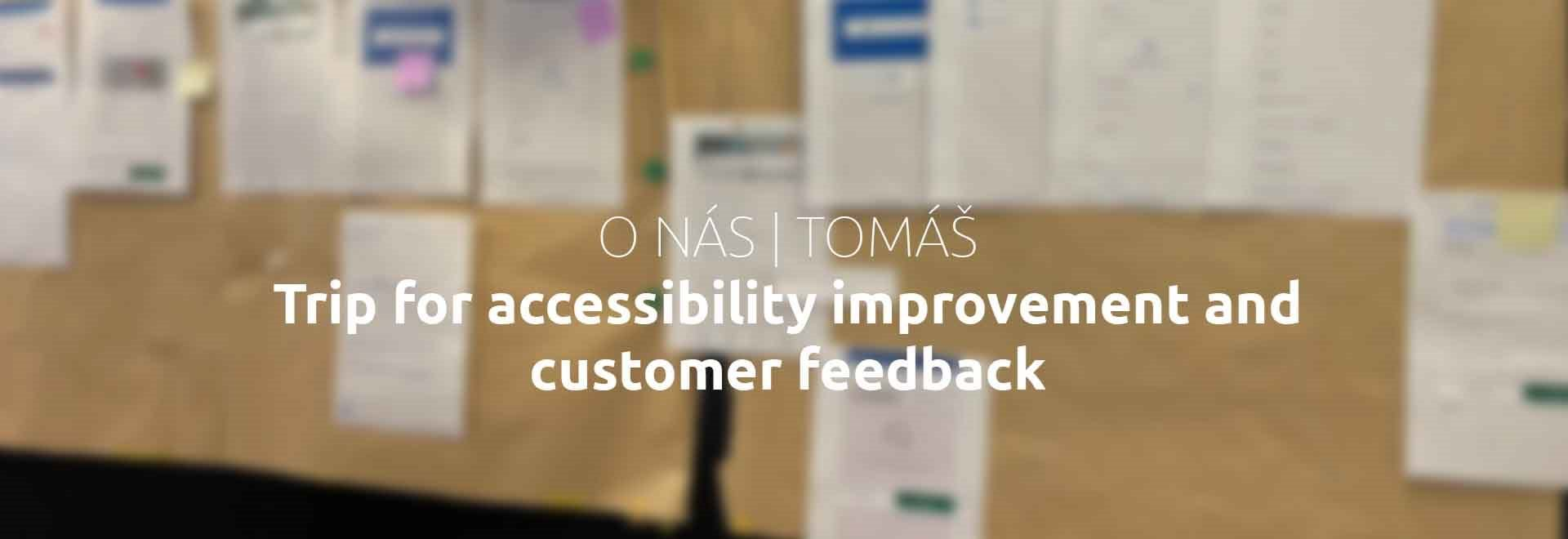
HR application consists of numerous workflows that contain forms. Each form requires user interaction on sensitive and correct data. This leads us to increase user experience and data correctness for a wider scale of users by better adoption of WCA (Web Content Accessibility) and forms autofill.
To be prepared for these new challenges and better understand customer requirements, we set up a week of workshops in the area of accessibility awareness, solution design, workshop with customers and a hackathon on the designed solution.
Currently the WCA is highly demanded in the applications. Adopting it is the goal of all applications. Our journey now focused on better adoption of WCA and improving user experience with automation of processes. We specified a model case where we picked a process of starting an HR workflow VOG (Certificate of Conduct). The workflow is started by the user with uploading a valid VOG document and filling in an amount field. After the workflow is started the HR admin will process the workflow via other forms which are customer specific.These differences lead to inconsistency in starting workflows and let user input correct data.
We prepared a workshop with the specified model case which can be described by three main topics: Accessibility awareness, Customer workshop on starting HR VOG workflow and the hackathon to deliver POC in the end.
To better understand accessibility and user experience we changed the roles and tried to use the application with various kinds of accessibility issues. We identified issues that we noted and will refine to be implemented in the near future. We learned that accessibility awareness has a big impact on correctness of HR form fields.
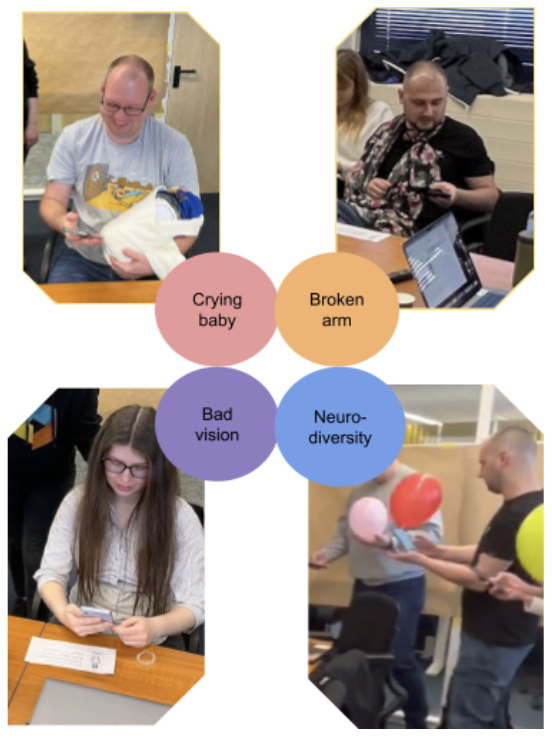
To understand user requirements and do the best approach in design and solution, we settle up an interactive workshop with customers which consists following steps:
Understand customers workflows
Discuss differences between them and their pros and coins
Design a way to trigger workflow for VOG
Evaluate solution and discuss benefits
After each step we shared and discussed outcomes. The main and expected outcome was that customer defined workflows are similar and simple. Upload an attachment and fill in an amount field. However, every employer processes the workflow according to its own requirements. This impacts how the workflow is started. The differences were discussed together with a suggestion on default workflow definitions. As part of the workshop we invite customers to participate in the design of the starting VOG workflow in the mobile app. The final designs were different from customer to customer but could be grouped in two ways. We will analyse them further.
The most interesting customers’ outcome was a form validation/autofill. This outcome was a topic for our hackathon on the next day.
Based on customer feedback, the hackathon was focused on an application for starting VOG workflow. We designed a flow where a user uploads the VOG document then the document will be processed by OCR and the result will be used to autofill the form. The user can benefit from autofill and send a form for an approval.

We split into Team A and Team B and specified criteria for the winner. Team A focused on 3rd party services that could extract data from uploaded documents. Team B focused on a custom OCR implementation which will be maintained by the team and constrained on our task.
Accessibility and user experience are important to fill in forms with valid and correct data. We learned and experienced accessibility awareness, customers’ requirements and their feedback which are important for our final solution.